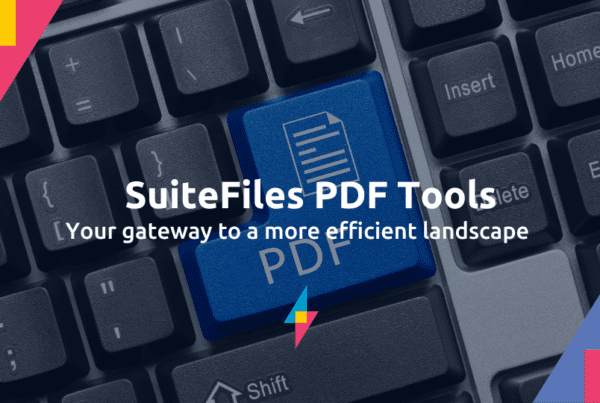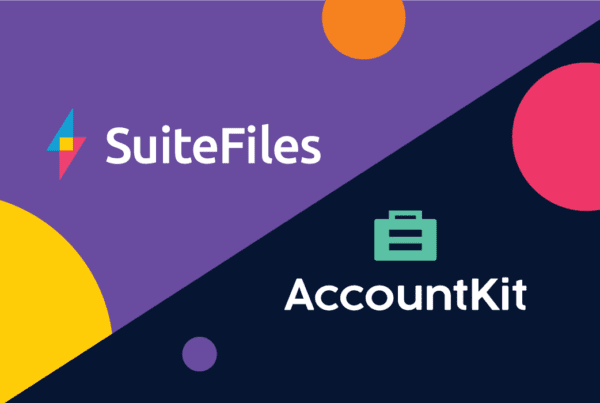We’re all familiar with good work habits and etiquette in the office – Get out of your chair to stretch at least once every hour, take frequent short breaks to let your mind rest, stay home if you’re sick, take turns to empty the dishwasher…
But what about your filing habits? Does your business have consistent processes in place or is it all a bit ad hoc?
How you file your documents and the habits you keep around them can help your business:
- Improve security – All your documents are stored in one secure location, accessible to the right people.
- Improve accessibility and findability – Everyone can find the right document when they need to. This is particularly important when staff leave.
- Stay organised – Files are where they should be and they’re easy to find.
- Restrict bloat – Knowing what files you want to save and where will limit potential clutter that will bloat your file system over time.
- Save time – Keeping good filing habits will make managing your documents easier and save time that you might otherwise spend cleaning up after people.
Establishing clear filing conventions and processes around a document management system is also a great way to make your co-workers and boss happy!
After seeing how lots of businesses file their documents, we’ve picked up on what filing habits work well.
Here are the 10 commandments to successful filing to help you save time, kick off good habits, and inform your own filing conventions:
1. Thou shalt file as you go
The best time to file your document is when you create it. Make it a habit to file and name documents as you go, which will make it easier to save changes quickly while you work.
Hot tip: If you use SuiteFiles, you can create and file Office documents at the same time through the web app – just create a new document in the folder you want it to live in and start editing, or open it on the desktop and save changes directly back to SuiteFiles.
2. Thou shalt use consistent naming conventions for documents and folders
Use specific and logical file names. This will make it easier to find via search or when someone is looking through a folder. Ideally your business should set up its own naming conventions to ensure consistency and make filing easier for staff.
3. Thou shalt scan and file digital copies of paper documents
Helps to eliminate clutter in the office and, if you do it regularly, it will remove doubts about whether a digital copy of a paper document exists in your file system.
Hot tip: In SuiteFiles, you can create an email address for any folder and scan paper documents straight to it.
4. Thou shalt save relevant emails and attachments immediately
Emails and attachments often hold important business and contextual information for a project or client. Communications should be filed, just like any other document. It’s an easy one to lose sight of, so making it a habit for staff is crucial.
Hot tip: The SuiteFiles Outlook plug-in has a ‘Send on Save’ feature that prompts you to file emails right after you click ‘Send’. No excuses!
5. Thou shalt not treat your inbox like a file system
Using your inbox like a make-shift or personal file system is a common one, but it ultimately ends up creating information ‘silos’ (ones you can’t always access) and encourages lazy habits when it comes to filing documents correctly. For better access and management, businesses should always keep their files in one central location.
6. Thou shalt not save documents to your desktop
Not saving documents on your desktop encourages good house-keeping practices. Just like not treating your inbox like a file system, you should develop habits and processes around how files and information is securely and centrally located, and accessible across your business.
7. Thou shalt follow the business’ established folder structure
Think about who can create new folders and why. If it’s something you want to control, think about restricting who can create new folders or create a template for how folders should be set up in your file system.
8. Thou shalt nest folders within folders
Create a place that every file can live, so that you don’t have any orphan files floating around without a home. However, avoid complex or deep folder structures. This is where a folder structure document or template will come in handy.
Hot tip: To help you save time and ensure consistency, you can create folder templates in SuiteFiles. Folder templates can include subfolders and file templates.
9. Thou shalt archive documents regularly
Sometimes you might have an old or out-of-date file that you don’t want to get rid of, but you also don’t want it cluttering up your beautifully organised file system. Archiving files regularly keeps your file system clear and makes the files that do matter, easier to find.
10. Thou shalt backup your files regularly
Backups can be seen as another way of filing, but rather than individual documents and folders, you’re filing your entire file system. It should be pretty clear why backing up your file system is important, but it’s an easy one to get lax about. Just so you know, SuiteFiles documents are kept safe in your own Microsoft environment, secure, and recoverable within Microsoft’s leading-edge retention framework.
It’s not quite a filing bible, but having a filing process for your business will not only help to foster good habits, but will make for a better organized and more beautiful file system.
What are your filing commandments?
Interested in how you can improve file management in your business? SuiteFiles has the demo for you. See how SuiteFiles can help you work more productively and securely with your files in the cloud.
SuiteFiles, helping you build better file management habits since 2012.