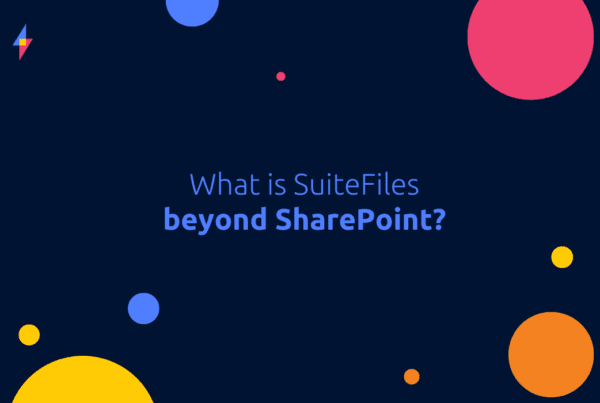We are in full ‘work travel’ mode here at SuiteFiles. Last week we flew to Melbourne to exhibit at Xerocon – we were excited, overwhelmed and waking up at 5am every day due to the time difference with New Zealand.
Next week we do it all over again as we head to the home of curries and pints to attend Xerocon UK in London.
Thankfully the cloud makes working remotely a lot easier. In fact, we wrote about this last year when our CTO spent 6 weeks in Singapore and Malaysia.
In preparation for our next trip (and maybe yours), we decided to pull together the apps we use on business trips, plus others that look good enough to start using. Do you use any of these apps? What are your favourites while travelling?
Booking your trip
Planning and booking your accommodation, flights and transportation can be painful. As you juggle different staff members, different trips and different dates, it’d be nice to have one place where you can book and see all of these details.
Tripit, Serko and TravelPerk are all apps designed to make this initial part of any business trip easier to manage and oversee.
Keep track of expenses
Never lose track of a company expense or invoice while travelling with Concur and Expensify. These two apps make it easy to manage and process expenses without carrying around a wallet full of receipts.
Make the most of your trip
Being able to find what you need, when you need it (like your hotel) make for a stress-free business trip. Here are a handful of apps to help you make the most of your time away:
- Loungebuddy – take advantage of that airport time by booking into a luxury lounge. You don’t even need to be a member to receive the same benefits.
- AroundMe – Find pharmacies, eateries and other useful places through this app (good ol’ Google is also useful for this).
- Parkhound – If you’ve rented a car and need to park it before your next meeting, Parkhound will help you find an empty space (Australia only).
- WifiMapper, Avast Wi-Fi Finder – We all need it nowadays. While your hotel or local coffee shop will probably supply wi-fi, these two apps will help you locate it everywhere else.
- Whatsapp – use it to keep in touch with family and friends back home. You can add people to a channel with just their phone number.
Working remotely
We rely on these apps to stay connected with our team, our tasks and our files.
- SuiteFiles – SuiteFiles is our file system, no matter where we are. We can view and edit documents on the go, share them, and save important emails and attachments from Outlook.
- Asana – We use this to keep track of tasks and projects. You can create multiple project boards with lists of tasks under each board.
- OneNote – Your digital notebook. The mobile app is useful for recording meeting notes and creating checklists on the fly before moving them to something like Asana or SuiteFiles.
- Skype for business – We use this primarily for video conferencing with our team.
- Slack – This messaging app is designed for teams and makes it easy to communicate from any device.
What apps do you use when you travel?