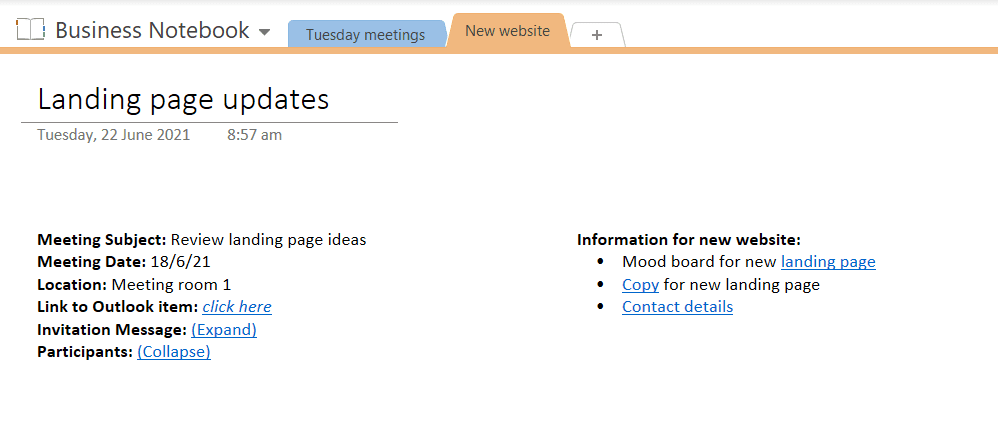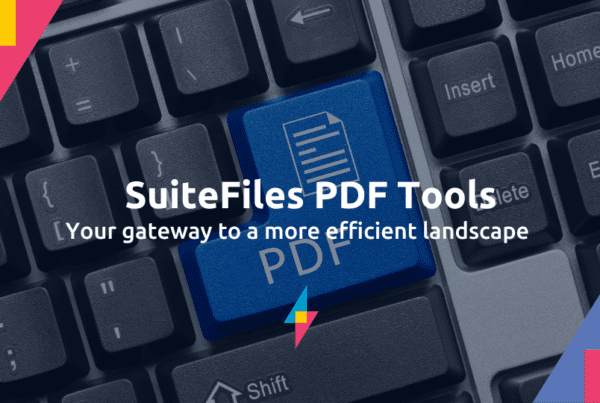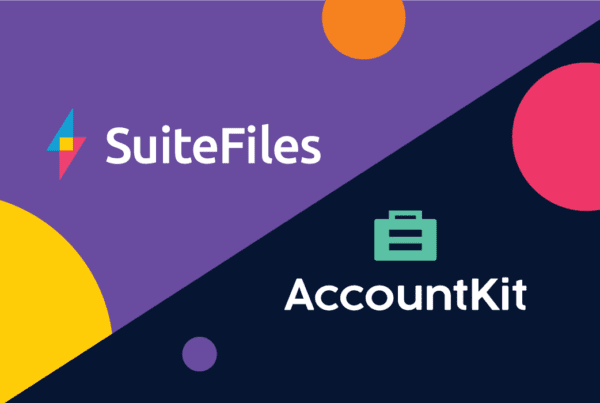What can you do with OneNote? More than you’d think. This digital note-taking app is a highly underutilised Microsoft product that’s useful for both personal and professional tasks. From recording recipes to recording business meetings, OneNote proves that it can help you Get Things Done.
Why use OneNote in your business?
When it comes to note-taking apps, you’re spoilt for choice. OneNote is particularly useful for business because it’s feature-rich, with plenty of hidden gems to make you more productive. It compares well with popular note-taking tool, Evernote, but with one huge difference – OneNote is a Microsoft product, so it plays nicely with other tools like Outlook and Office files.
So, how can you use it in your business? Let’s dig in!
Take amazing, context-rich meeting notes
Take the best meeting minutes your business has ever seen with OneNote! It’s available on any device, so it’s simple to type up notes on your laptop or on your mobile.
To add context to your meeting, you can insert links to other pages in OneNote, add documents from your desktop, OneDrive or SharePoint, or insert meeting details from your Outlook calendar.
 Record interviews and meetings with ease
Record interviews and meetings with ease
OneNote is your all-in-one recording and note-taking app. Easily record a meeting or client interview (after asking permission to record first, of course) and take notes, all within the same page. Great if you need to listen back for key points or for quotes for a case study.
Take voice memos
When you’re on the run and you don’t have time to tap in a note on your phone, you can use the audio recording function in OneNote to take a quick voice memo instead. Or, if you’re working on a project with your team in OneNote, you can record your comments on the latest updates.
Under File > Options > Audio & Video, you can also enable audio search for audio and video recordings, making it even easier to find what you need.
Collect and organise research
Use OneNote to collate and organise any research or information you need to gather in one place. Use it to write a blog post and add photos and quotes before publishing it on your website. Or use it to collect information about a client’s business, to record meetings with them, and then link to source documents.
Your digital notebook in the field
OneNote is the perfect companion if you’re out in the field a lot for work and need to quickly make notes. Take photos on your device and add them to a note, or quickly scribble ideas and drawings on the fly. Great if you’re out inspecting sites, at meetings, or generating ideas to bring back to the team.
Create an internal wiki
If your business has a lot of written walk-throughs, you can use OneNote to turn these into an internal wiki. OneNote makes it simple to set up a wiki by linking to other pages in a notebook, or to source documents.
Here’s a guide to creating a wiki using OneNote.
Scan and manage receipts
A lot of people use OneNote to keep track of important paper files, like receipts. Although you should use a file management system, like SuiteFiles, to store all your documents, adding your receipts to OneNote is useful if you want to attach them to projects or travel plans that you already have there.
Organise travel plans
When you’re planning a trip away, there can be a lot to keep track of – confirmation emails, flight details, hotel addresses, best food spots… Use OneNote to store all of these details, making it accessible from one place. Screenshot maps, scan receipts, or create to-do lists for your trip.
You can even send emails directly to OneNote by following these instructions.
Connect OneNote to other tools
Get even more done by connecting OneNote with other tools like Zapier, IFTTT, or Flow. These apps allow you to create ‘If This, Then That’ workflows between different systems. For example, you could use a Power Automate template to create a OneNote page for an upcoming event in your Outlook calendar.
How do I get OneNote?
OneNote is 100% free to download! You can also get it through your Office 365 account. This is a better route for businesses if you want to share and collaborate with your team.
Get OneNote here.
New to OneNote? Visit this beginner guide to OneNote.
If you want to Get Things Done, OneNote is a truly powerful tool for your business. The more you dig into its features, the more you discover how it can boost your team’s productivity and improve organisation.
Do you have a use for OneNote that you don’t see in this list? We’d love to know in the comments below.
Get things done as a business
To work productively as a team you need apps which organize the files created by your staff and any third parties you may be collaborating with.
SuiteFiles is time-saving software you can use to store, share, and sign documents your way!
Fully integrated with Office 365, SuiteFiles brings together familiar apps like Word, Excel, Outlook and OneNote but with an intuitive interface and value-add tools making file management second nature.

 Record interviews and meetings with ease
Record interviews and meetings with ease