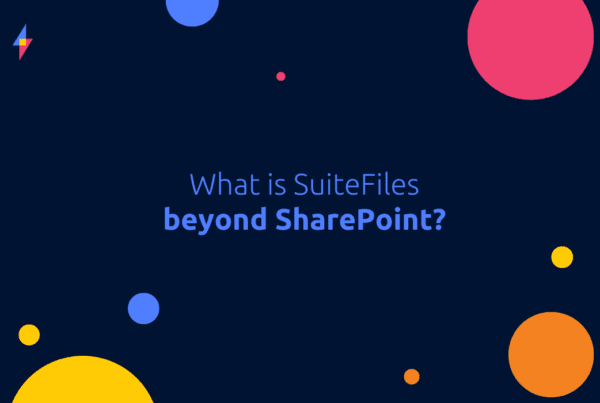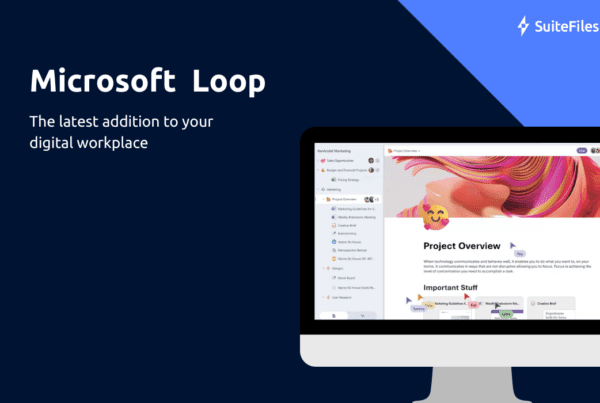When we talk to potential Office 365 users we are often asked whether they should save files in SharePoint Online’s team site or in a OneDrive for Business site. The main reason for this question is they know that OneDrive for Business (ODfB) provides a 1TB file storage capacity out of the box. SharePoint Online (SPO) doesn’t. In fact, by comparison SPO has a miserly standard capacity of 10GB + 0.5GB per licensed user.
Of course you can purchase extra capacity through Office 365 up to 1TB in total for the team site but if you’re a company of 10 people having 1TB storage on ODfB is a lot different to 15GB through SPO.
There are a number of reason for using the SPO team site but the main one is that it’s designed for team use and the security model around it compare the ODfB which is designed specifically for personal use. When you’re dealing with the files from your business that everyone needs to access then SPO is the superior solution as this is what it’s designed for. It just means that you may need to purchase more storage capacity.
But not for much longer! I found the following on Microsoft’s public roadmap for Office 365. This is still in the development and testing phase with no commitments to availability yet but the good news is that the formula for calculating the capacity you get with SPO before having to purchase more has changed from 10GB + 0.5GB per user to 1TB + 0.5GB per user – increasing capacity by 100 times! And you can buy more on top of that if required.
Today a number of SuiteFiles customers need to purchase extra capacity. This will not be required in the future. Thanks Microsoft – more good news for Office 365 users.