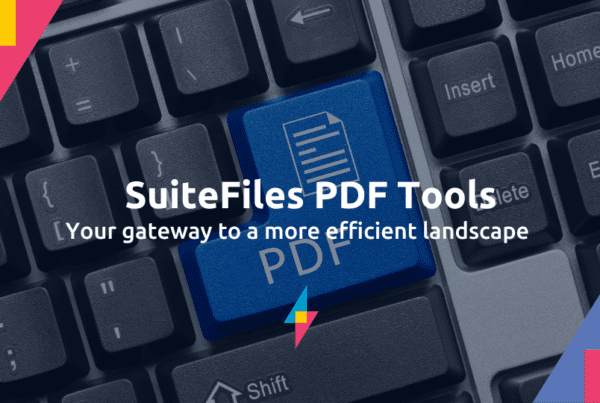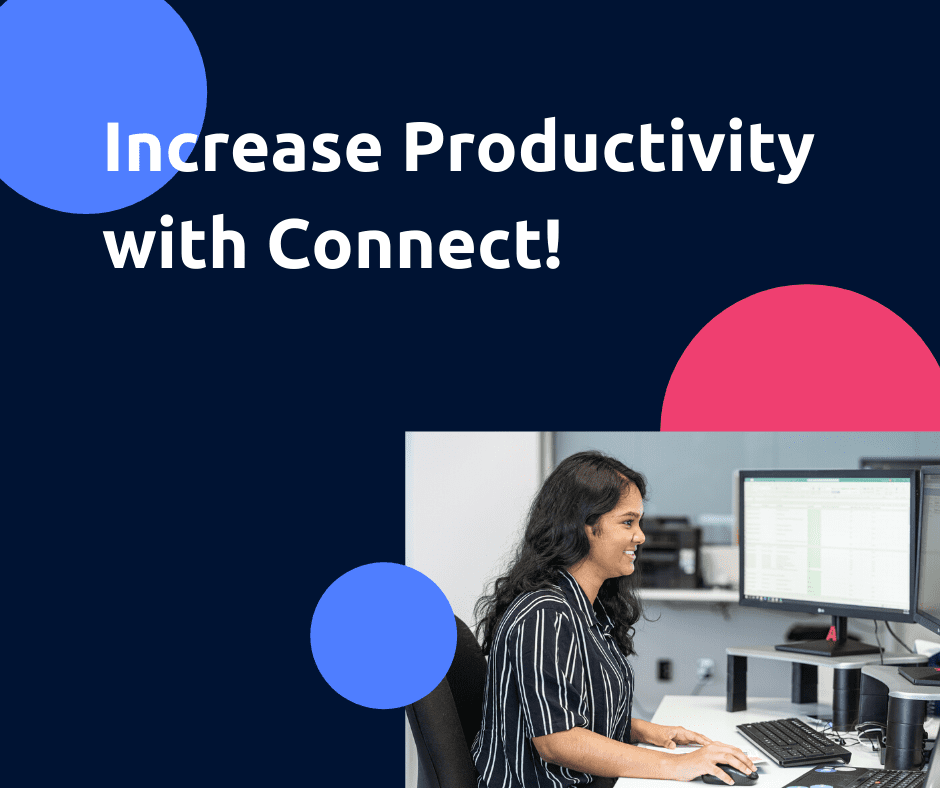
Collaboration through sharing files, having them digitally signed and working together on documents are all now a part of everyday working life. Connect allows you to utilise all of the above current SuiteFiles features, but with the ability to share these with non-SuiteFiles users.
SuiteFiles can help you maximise your productivity on a daily basis, we have compiled a list of our favourite Connect features to help you do just that!
Easy log in for clients
When you collaborate with a client or customer, Connect will send an email on your behalf, asking the customer to sign in. That customer can then sign in with their Xero, Google or custom credentials. This saves clients’ time as they don’t need to create an account, it also adds extra security to the shared documents.
Sometimes customers or clients can feel like they are signing up for yet another thing. This single sign on option will ensure clients feel comfortable, along with increasing productivity!
Secure Sending
Not only does Connect send an email to the client or customer to then log in and see the document, you can set customisable permissions for each person. These permissions range from who can edit and see the edit history to accessibility and expiry dates.
Sending securely will save you time as only the intended recipient will be able to edit the document (or not if you set view only!), this means you won’t need to spend time checking document histories or worrying about security breaches!
Create Task Lists
Connect includes our SuiteFiles tasks feature with the ability to send, follow up and check complete. This is great for requesting multiple tasks from a client – such as documents uploaded into a certain folder, you can then easily follow up as required, or just automate it! Tasks also has a messaging feature to reduce the need for emails. This is great when you need to give extra information or ask for edits!
We love this feature as it reduces all of the unnecessary email chains, saves times due to automatic saving back into SuiteFiles and allows for a quick follow up process.
Digital Signing
Connect initially allowed the ability to send documents to clients and customers without the ability to sign, this feature came a little later on. This feature allows you to drag and drop names of clients or customers to sign and the receivers can sign and return with just two clicks!
This feature increases productivity as it gives the ability to automatically save signed files into specific folders, meaning no more scanning, printing and rescanning! You can also set up notifications or automated follow ups through the tasks feature to ensure clients have signed.
*As of 09/08/2021 we’ve made some big additions to our digital signing feature. To see all the ways we’ve enhanced the signing process, head over to suitefiles.com/features/digital-signing/.
Connect is by far our most loved feature, it includes so many productivity boosters that users simply can’t work without. If you are unsure about Connect then please send us an email or message, we love to chat!