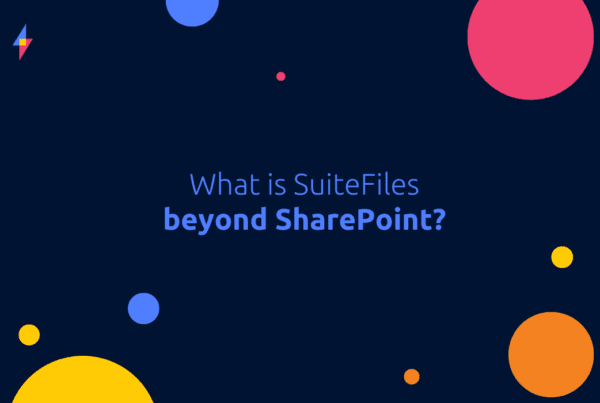New features in Office Web Apps
Using web-based versions of Word, PowerPoint, Excel and OneNote you can view, edit, and work together on Office documents from nearly anywhere. And with the latest update that Microsoft is delivering, you’ll get more editing and formatting controls, co-authoring support across the web apps and expanded device support, including editing from tablets.
Users will have improved editing and collaboration capabilities like “commenting” throughout documents online! You may find now that there is no need to open docs in Word, PowerPoint or Excel you may find commenting via Office Web Apps (using a browser) easier…try it out and let us know what you think of the new improved online functionality.
For more information check out the section Working Together as it discusses examples of the new collaboration capabilities in Office Web Apps. Each of these features is designed to help you share and collect information with others.
Organisations using Office 365 will receive this update seamlessly. However, individual users who are still running Internet Explorer 7 may have a diminished user experience after the update.
End of support for Internet Explorer 7
Internet Explorer 7 is not compatible with the updates to Office Web Apps. For the best user experience, Office 365 users should use a modern web browser.
If you are still on IE 7 run this Windows Update to upgrade the browser.
Remember Office Web Apps have been developed with the following principles:
- Anywhere Access – People should be able to access Office documents from any device with a Web browser. This means supporting standards (e.g. HTML) and ensuring compatibility across a wide range of devices.
- “Fidelity” with Office – Office documents should be displayed in the browser as the author intended. The Office Web Apps should preserve all edits and content, even when they don’t support all of the features of Office on the desktop.
- Collaboration and Sharing – It should be very easy to share and work with other people. People can collaborate with anyone without having to worry about what software or device they are using
We hope that you enjoy these new features!