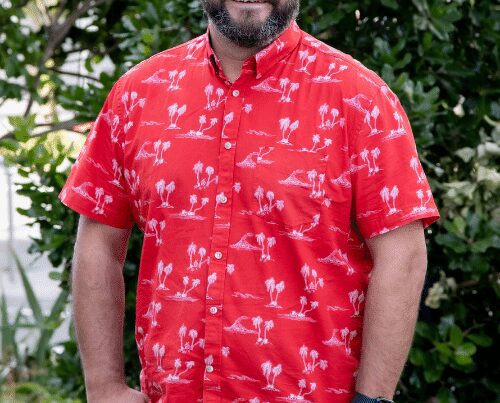Contrary to what you might think, remote work is not just for technology companies. illumin8 Partners have done a great job documenting their Director’s 17-night trip to Sri Lanka with his family. There he signed documents on the beach and even conference called his team from the top of Sigiriya Rock.
Our CTO, Callum, took a similar trip with his young family, spending six weeks in Singapore and Malaysia. We’re a flexible team by nature and 100% cloud-based, so we’re already starting on the right foot when it comes to remote work. All of our files and information are completely accessible from the cloud, and great tools like Skype and Slack mean communication is easy. But six weeks is a long time. How can we ensure that projects are progressing and tasks are being handed off correctly over that time?
Here are our tips for how you can prepare for a working holiday or period of remote working, plus a look at the tools we personally use to make working remotely a success.
Getting started
Go cloud – Remote work is made 100% easier by having all your primary systems, tools and documents in the cloud. Find tools that integrate with each other, like SuiteFiles and Xero, for smoother workflows and better access to the right information.
Have a plan – Are there common tasks or events that might be affected by remote work? Have a plan for how you’re going to handle the change and stick to it.
Set up and test your tools – Particularly if you’ve introduced new tools to make remote work possible, ensure that all your staff know how to use it and that it works like you expect.
Make it a positive experience for everyone – Remote work doesn’t just affect the one or two staff who do it – it affects people in the office too. Make sure that everyone goes away happy by agreeing on expectations and following through on them.
Use tools with a phone app and/or desktop notifications – This isn’t necessary, but it certainly is helpful. Many cloud tools will have an accompanying mobile app and/or the ability to send you push notifications. These can help you respond to work or messages in a timely manner.
Don’t rely on email – It’s easy to default to using emails when trying to communicate with remote staff, but this is the best route to an unmanageable inbox. A dedicated tool like Skype for Business or Slack are better options for video conferencing or talking to your team.
Tools
Here are the top tools that we’ve been using to communicate and share work with each other:
Skype for Business – Provides all the functionality of your old phone system and then some. Great for calling, video conferencing and internal messaging. We use it mostly for calling clients and internal video conferencing. You can get Skype for Business by purchasing an Office 365 license.
Slack – This is now our main messaging tool, largely because it allows us to create different channels for different teams and to easily invite others to join who aren’t part of the internal company (like board members). Slack is particularly good because it has a great phone app and provides both desktop and mobile notifications. It also has a free tier!
Google Hangouts – A free tool that lets you talk to anyone, anywhere. It’s a recent addition for us and we don’t use it often, but it’s a very handy back up if we just need to hop into a web browser and have a quick video call.
SuiteFiles – SuiteFiles acts as the ‘one source of truth’ for all our documents. We’re able to access, work and collaborate on Office documents together, saving any and all changes back to the cloud. Alongside our communication tools, SuiteFiles is constantly in use to store, manage and work with our files.
There are plenty of other tools that you could use in your business, particularly to help with project management or niche industry tasks.
Others that we have tried and continue to use on an individual basis include Trello and Asana.
We’re still learning a lot about remote work and how to make it a success for us. We hope these tips and tools help you if you’re thinking about embarking on a working holiday or on building a remote team!
What has been your experience of remote work? Share your thoughts and tips in the comments below.
Recommended articles about remote work:
‘5 Key Essentials for Leading a Remote Team’ – Timely
‘Travel and Work – 7 Tips to Remote Working’ – Illumin8
‘Yes, We Have No Office – Why Remote Working is a Strategic Advantage for Now’ – Michael Hyatt
‘The Most Common Questions About Building a Remote Team (Answered)’ – Groove