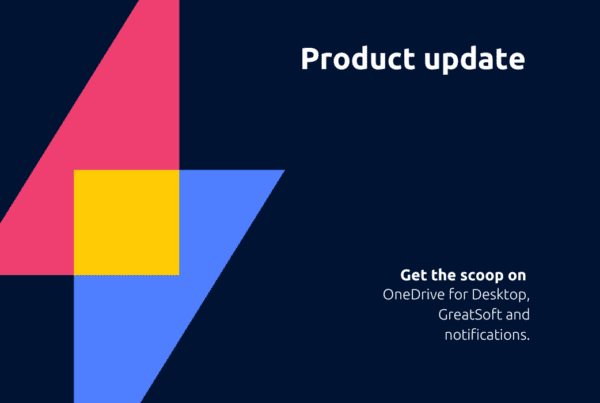SuiteFiles Outlook
New ‘Save on send’
If you have ‘Save on send’ enabled in the SuiteFiles Outlook add-in (you can change this by clicking on the Settings gear icon at the bottom), you’ll see two small updates to the feature.
- Now when you’re prompted to save, you’ll automatically see the last three places an email was filed, making it quicker to complete the action.
- You can now browse to the folder that you want to file the email in.
Templates
Based on direct feedback from our Australian roadshow, we’ve made the following changes to templates in SuiteFiles:
- Renaming templates – It’s easier to rename templates that you’ve created in SuiteFiles. Simply click the + icon next to the template and give it a new name before saving the changes.
- Drag and drop to create template – You can now drag and drop any file into the template tab in SuiteFiles and have it automagically become a template just. Like. That. Great if you have existing templates or documents sitting around on your desktop and you want to quickly turn it into a template that everyone across your business can use.
- Conditional formatting – We received feedback from users that when they were prepopulating templates with client information, that there was no way to target certain contact details like different address types. We’ve fixed this by introducing conditional formatting in templates. You can now enter specific syntax tags like [IF:CLIENT:ISCOMPANY] to essentially create ‘If this, then that’ formulas within your templates.
Get in touch if you’d like to know more about conditional formatting.
Scanning
Once a paper document has been scanned into Suitefiles, you can navigate to the ‘Uploads’ tab and easily browse through folders to find where you want to store the file.
Other updates and bug fixes
- Read all about advanced search in an earlier blog post
- Read about our new global navigation bar in an earlier blog post
- You can now prepopulate files with the ‘+’ symbol in the folder path
- When you delete a file, you’ll now be prompted to make really, absolutely sure that you’re definitely certain you want to delete it
We hope you enjoy these updates to SuiteFiles! If you’d like to know more about any of these features, drop us a line in the comments section below or send us an email at info@thefullsuite.com.
Take SuiteFiles for a spin
Always having the latest version of SuiteFiles is as easy as saying ‘Beam me up Scottie!’ Get all the product updates on the day that it’s released. If you’re interested in smarter cloud file management with SuiteFiles, why not sign up for a free trial today. We’ll be your Captain Kirk.