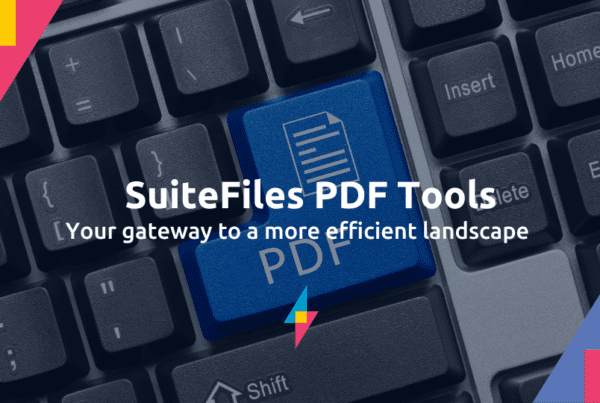Everyone loves a hot tip, and even better if it comes from an industry insider. That’s why we were lucky to have Brendon Ford, COO of Provoke and Office 365 MVP, share his top tips at our Coffee and the Cloud event last month. Fourteen people came to hear Brendon’s presentation ’10 Things You Didn’t Know About Office 365,’ which covered everything from the new datacenters in Australia, to predicting the future of Office 365. For those of you who missed out, we’ve decided to share Brendon’s presentation via Slideshare, plus his key points from each slide. Enjoy!
#1 – First release
This is for customers and partners who want to get the latest and greatest from Office 365. First release can be found in the settings section of the Office 365 admin center. Turn it on and you – and all your users – will automagically get all the brand new updates from Office 365.
#2 – Clutter
Clutter helps you to have a more productive inbox. This feature scans your inbox and intelligently works out how you’re working with email. If it sees that you’re consistently not opening a certain kind of email, it will move it to the Clutter folder. Essentially it’s like the junk mail feature, but instead of sifting out bad mail, it just places low priority mail in an easy-to-access folder.
A new feature of Clutter is admin control. This allows admins to stop emails from certain people (e.g. the CEO) from going into clutter. This can be found under the Admin center.
#3 – eDiscovery and legal hold
These are really hidden gems of Office 365 – a bit like insurance, you don’t value it until you need it. eDiscovery allows you to run a search over email for certain words or phrases. A possible way that this feature could come in handy is to check if employee email is being used appropriately, so you could search for the keywords ‘job offer.’ eDiscovery can also help you find credit card numbers or other sensitive information that is being sent out without permission.
Legal hold is a great feature for departing staff – if they resign, you can put their email into legal hold so that you can save it in perpetuity.
eDiscovery and legal hold functionality come with any customer purchase of the enterprise version of Office 365.
#4 – The Future of One Drive for Business
OneDrive for Business is undergoing a modernisation process. During this time a particularly vocal issue has been around syncing. What Microsoft is now doing is to take OneDrive for Consumer and OneDrive for Business and create a single sync engine that is more reliable. This new OneDrive for Business can be thought of as an enterprise Dropbox – one that allows you to do offline syncs, but that has a single shared account for a corporation rather than individual ones.
#5 – Office and Getting Mobile
Now with an E3 license, you can install Office 365 on up to 5 machines. It will also give you mobile rights, allowing you to do such things as use Word for work on your iPad. This may seem like you’re being made to pay for something that is already free, but that isn’t the case. Currently you are able to use Word on the iPad for free, but only as a consumer. Once it detects that you’re using Office on your iPad for commercial purposes, Microsoft will require you to have a license for it. This is where an E3 license helps.
Related to this, the Mac Office 2016 preview is out now.
#6 – Lync + Federation
Lync + Federation has been rebranded as Skype for Business, providing a different way to do B2B communication. Now if you buy Office 365 + Lync, you can set the Federation feature to ‘open,’ allowing you to see the availability status in Lync of people outside of your company. Got an important external contact? With this new update, you can see when that contact is online and communicate with them directly rather than cluttering up both your inboxes with email exchanges.
#7 – Office is heading to Aussie
You may have gotten wind that new datacenters are opening in Australia and that, over time, all businesses in this part of the world will be shifted to them from places like Singapore. This means a speed boost for us! See the slide for a link to more info.
#8 – Delve & video
A semi-new feature, but one that might be of interest to you. Delve is what Brendon calls Push search – whenever content goes into SharePoint online, or if an email has an attachment, all of that turns up in Delve if your co-workers have made it public. It’s a quicker way to access content and drives productivity.
Video is like Youtube for enterprises, and acts as a private vault to store such things as training material. This feature is in preview mode right now and will be available in first release.
#9 – Personal & password
Now you can get rid of Office 365’s bridge photo and customise your login screen with your own brand. See the link in the slide deck for more info.
Now you can also do self-service password resets, rather than sending it out externally. This is free and is a real productivity gain.
#10 – Predicting the future
Microsoft are working a lot harder to give the public a heads up around what’s going to turn up in first release and when. Now you can see what’s coming up for Office 365 by looking at their roadmap site [link]. It’s a bit like predicting the future. If anything changes, these will appear in the roadmap.
Also you can read more about the Partner Admin App here – basically it allows partners to manage customers (or anyone who they’ve been given delegated admin access for) on the fly.
Whew! Those were Brendon’s top ten tips for Office 365. We hope you enjoyed them and that they’ve pointed you towards something that you weren’t previously aware of. Although it’s great that we could some-what replicate the presentation here, nothing beats being there in person. If you’re a Wellington-based Microsoft partner or reseller, you can join the Coffee and the Cloud Meetup group to find out about our next event.
Coffee and the Cloud is a collaborative and conversational event designed to address the topics that are relevant for Office 365 partners. This is a forum where partners can get together to share their experiences, trade knowledge and tips, help each other address challenges encountered in selling and deploying Office 365, and network with peers in the Office 365 community.